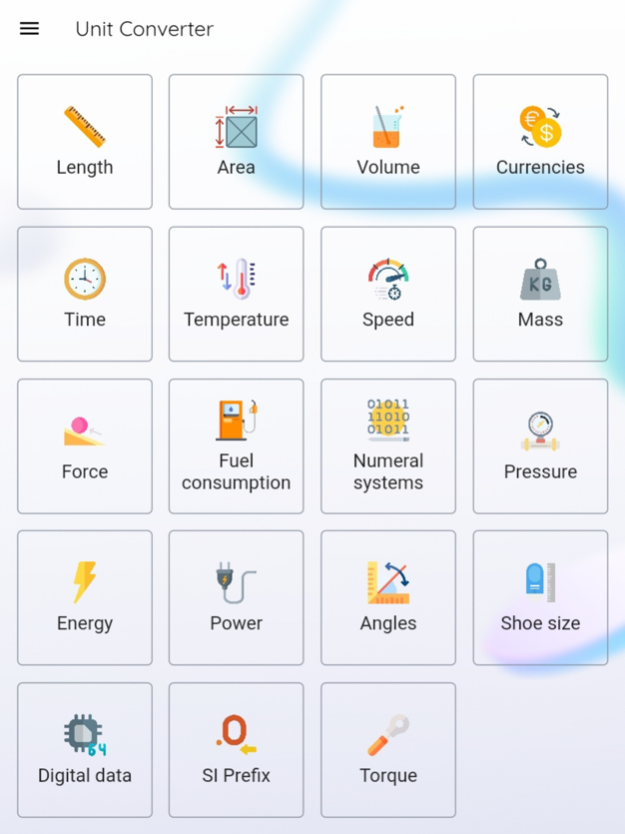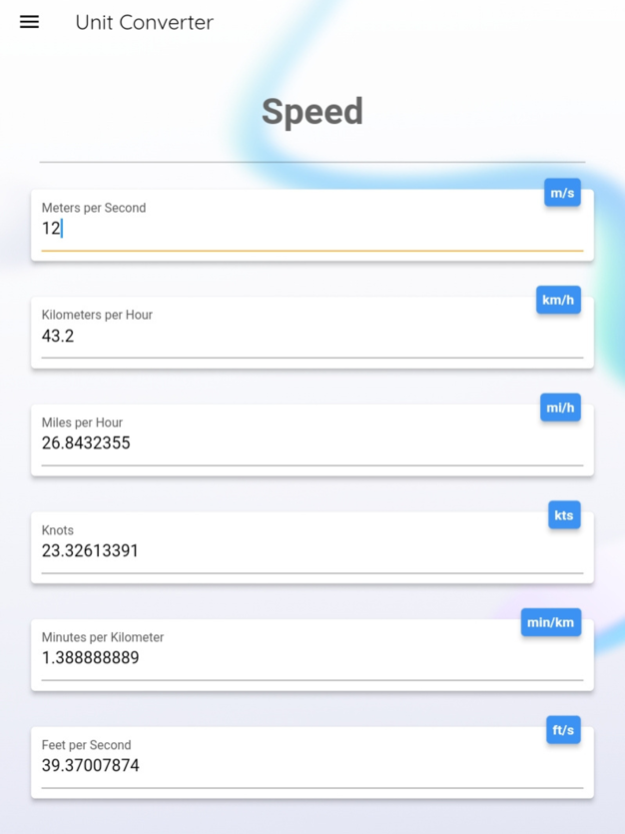Unit Converter App 3
Continue to app
Free Version
Publisher Description
Unit Converter Tool - Convert Anything Quickly and Accurately!
Looking for a powerful and easy-to-use unit converter app that can help you quickly and accurately convert any measurement you need? Look no further than Easy Unit Converter!
With Easy Unit Converter, you can convert anything from temperature to length, weight, volume, speed, and more with just a few taps. Whether you're a student, a professional, or just someone who wants to make everyday calculations easier, Unit Converter tool has got you covered.
Our app is designed to be intuitive and user-friendly, so you can start converting units right away. With a sleek and modern interface, you'll be able to quickly access all of the conversion tools you need without any hassle.
So what are you waiting for? Download Unit Converter and enjoy amazing features!
Features:
- Convert units in a wide range of categories, including temperature, length, weight, volume, speed, and more!
- Easy-to-use interface that's perfect for beginners and experts alike.
- Accurate and reliable results every time, so you can trust our app to get the job done right.
- Supports both metric and imperial units, so you can convert measurements no matter where you are in the world.
- No in-app purchases, and no hidden fees - just a simple and straightforward unit converter that gets the job done.
- So why wait? Download Unit Converter Tool today and start converting like a pro!
Mar 4, 2023
Version v3
Bugs fixed.
About Unit Converter App
Unit Converter App is a free app for iOS published in the System Maintenance list of apps, part of System Utilities.
The company that develops Unit Converter App is Syed Shayan Jamal. The latest version released by its developer is 3.
To install Unit Converter App on your iOS device, just click the green Continue To App button above to start the installation process. The app is listed on our website since 2023-03-04 and was downloaded 1 times. We have already checked if the download link is safe, however for your own protection we recommend that you scan the downloaded app with your antivirus. Your antivirus may detect the Unit Converter App as malware if the download link is broken.
How to install Unit Converter App on your iOS device:
- Click on the Continue To App button on our website. This will redirect you to the App Store.
- Once the Unit Converter App is shown in the iTunes listing of your iOS device, you can start its download and installation. Tap on the GET button to the right of the app to start downloading it.
- If you are not logged-in the iOS appstore app, you'll be prompted for your your Apple ID and/or password.
- After Unit Converter App is downloaded, you'll see an INSTALL button to the right. Tap on it to start the actual installation of the iOS app.
- Once installation is finished you can tap on the OPEN button to start it. Its icon will also be added to your device home screen.